TimeTurtle → TimeTagger
This post is written to help people transition from TimeTurtle to TimeTagger.
A bit of history: the TimeTurtle app first came online in 2019. Over time I've made many incremental improvements, but it has not been a great success in terms of users. Near the end of 2020 I decided on a set of more fundamental changes to bring the app to the next level. One of these changes was the use of tags instead of projects. Since this change was not backwards compatible, I launched the new app under a different name. And frankly, I like the name "TimeTagger" better :)
What has changed?
For one, TimeTagger is open source! There have been many improvements to the design and user experience. The biggest differences are:
- The use of tags instead of projects. You can read more about tags here.
- A list of record descriptions is shown next to the timeline.
- Improved support for keyboard shortcuts.
- Easier navigation of the timeline.
- The ability to delete a record.
And more is coming:
- Integration of the Pomodoro technique.
- For software developers: a web API and CLI tool.
- A UI redesign (I'm getting help from a designer).
Moving your data
It takes just 3 simple steps to move your data over. If you just want to try it, you can also import your data into the sandbox first.
Step 1: export your TimeTurtle data
In the TimeTurtle app, go to the export dialog (via the menu) and click copy export table (the date-time format does not matter). The data is now on the clipboard.
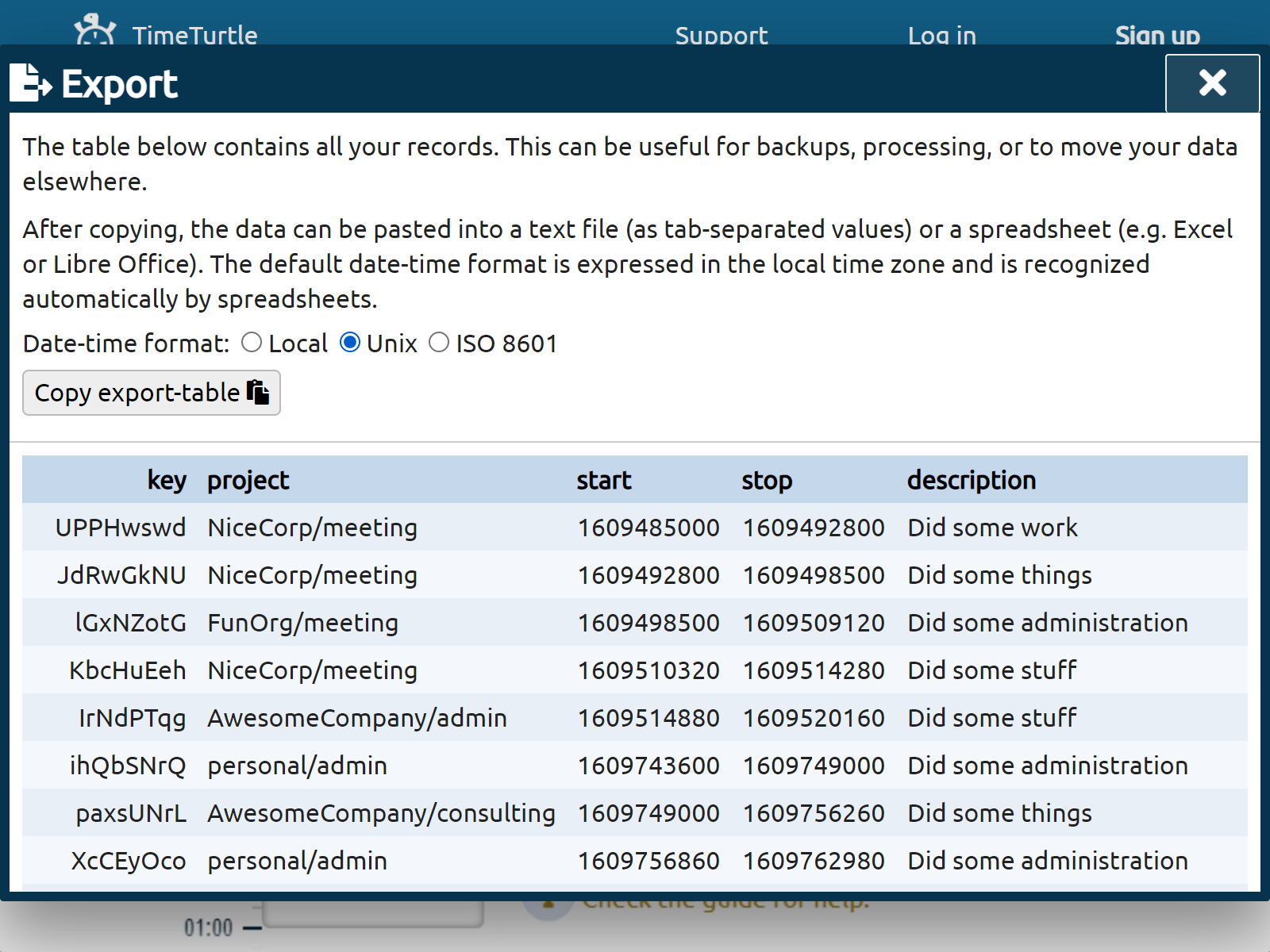
Step 2: import your data into TimeTagger
In the TimeTagger app, go to the import dialog (via the menu), and paste your data into the text field (right-click and select paste). Then click analyse to process the data, and then click import. Your data is now in TimeTagger!
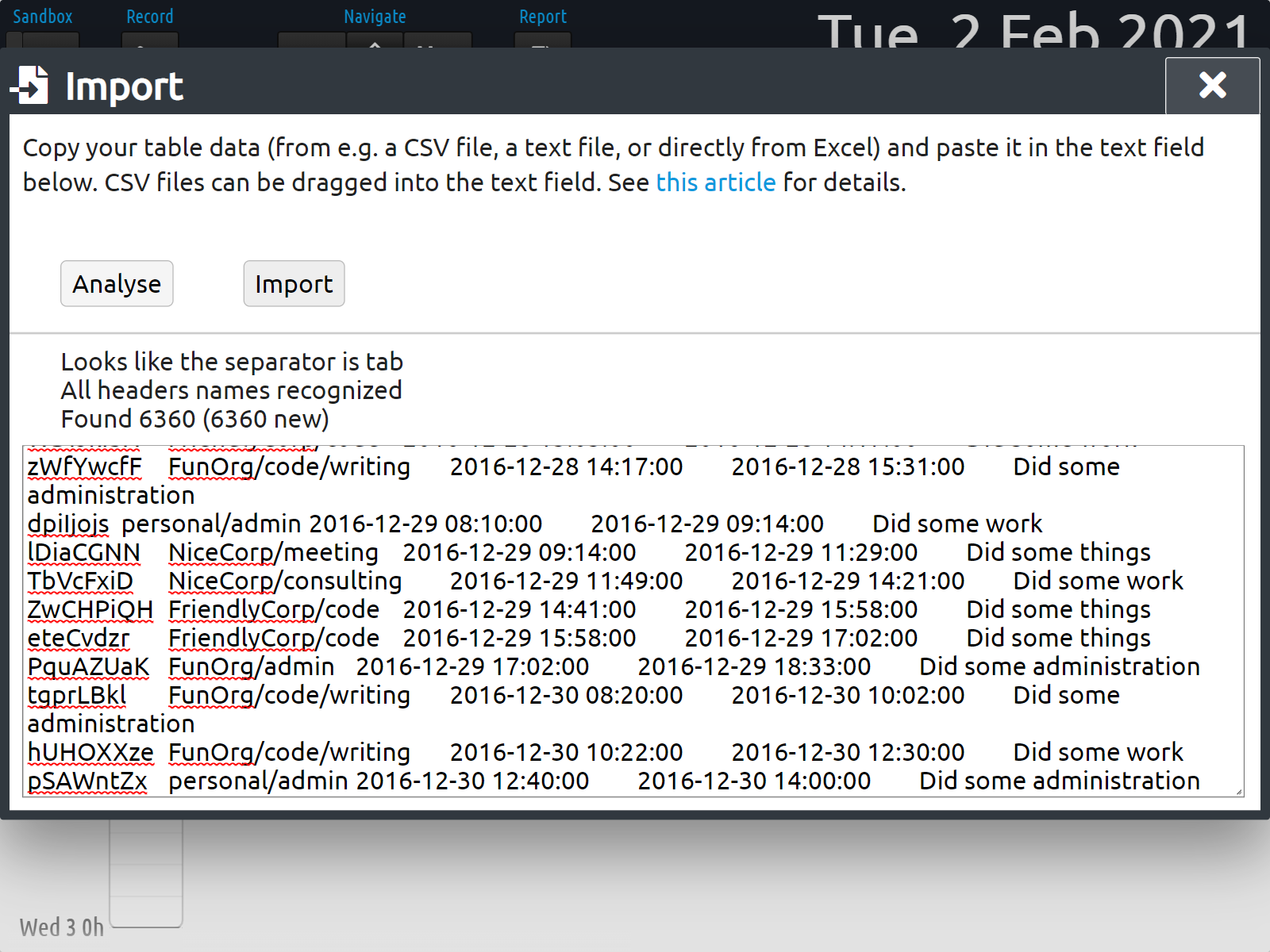
Step 3: Split tags (optional)
This step is optional; you can probably skip this for tags/projects that you're not using anymore (that's what I did)!
The project names from TimeTurtle have been converted into tags. If you were using nested project names (i.e. project names with slashes), you may want to split these into separate tags. You can do this with the tag manager (which you can open via the menu):
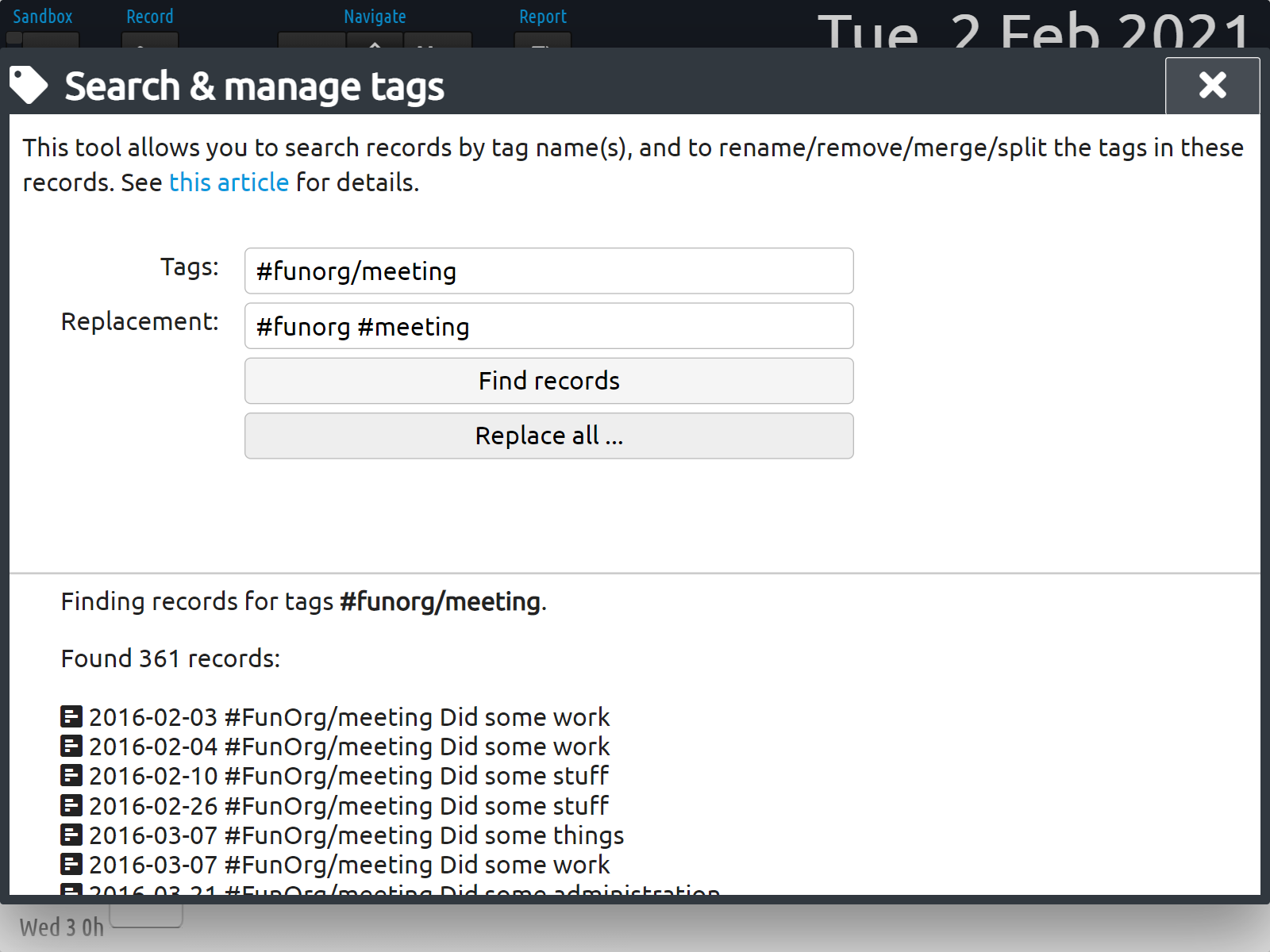
Have a look at the working with tags article to read more about how tags work.